Hi Everyone, Okay – I’m apparently impaired when it comes to web code and have
been struggling to get it to work, so I hope it does now! If you scroll below to the Linky Party Box can you upload a sample and link it to the project posted to your Blog or a online Gallery. You have all week to submit anything you have created using our products. A random Winner will be announced this Mon, May 14/12 to WIN a $50.00 Crafty Secrets Gift Certificate. Don't be shy - come play!
We also have a winner from our Giveaway for CD #3 and a Love You Mother Stamp Set (or $30.00 in any product) and congratulations to #94 Charlotte Zweigoron.
I made 2 projects. The first was a super quick stamping project. I used Black Stazon Ink to stamp on a baby girl's onesie with our Birds of Happiness Clear Art Stamp Set.
Stazon has a solvent base so you want to be sure to clean your stamps right away as the ink really stays on and can fill in detail. A soft toothbrush and baby wipes worked great to clean my stamps. Various inks (such as Ranger Archival) can also be heat set on fabric with an iron.
Several people have told me they would like to try the CD's but they don't have Photoshop Elements or have any idea how to use the digital images. We will have a series of tutorials on the blog and youtube showing a wide range of projects but if you can open JPG and PNG file you can use our CD's! The CD's also include a tutorial for using Photoshop Elements by Patty thedigitalscrapbookteacher.com
This is a fun image that will be on CD #3 and I want to show how you can crop and erase parts of any of the images with a free program many computers have installed called 'Paint', or for free you can also install a higher version called Paint.net or for Mac users Gimp from cnet.com. These are simple tips for those new to digital.
I just opened the file in my 'Paint' program and clicked on the 'Select All' Button and then the 'Free Form' button which lets you use your mouse to draw around the area you want to cut out as you can see I didn't want the extra lettering circled in red. When you have it outlined - click 'Cut' and it will disappear. If you make a mistake go up to the blue arrow and it will step back what you just did. Always do a Save As' and add a new title so your original is saved. When you click out of Paint it will ask if you want to save your changes. Say 'No' to maintain the original file.
If you are printing on fabric you need to reverse your printing. Click on the 'Rotate' button and then on the 'Flip Horizontal' to reverse any lettering. Many printers have the flip setting built in if you have a 'T-shirt Transfers' setting.
I used the super soft T-shirt Transfer paper from Dharma Trading and I love that none of the white color shows up - just the ink. The transfer paper I bought at Office Depot showed a big white box - yuck. Read before you buy.
I made this little onesie for Jane, my friends new granddaughter. To add her photo I opened it in 'Paint', hit the 'Select All' button and then opened my page back up in Paint and hit the 'paste' button and dragged the image where I wanted it. You can use your mouse on the corner of the image to push it in and reduce the size. I did the same with the '100% Authentic' PNG file that will be on CD #3. Play and practice. Try out the pencil, the brushes, the 'T' Text Box to type on your project.
Now you should check out DT Members Vicki Chrisman's Coasters
and Pam Hooten's Sing for Joy Journal on their Blogs.
and Pam Hooten's Sing for Joy Journal on their Blogs.
Then be sure to click on any of the projects other people submit to our Linky Party. I hope you will also join in and post a project!
Crafty Secrets
Check Our Store Locator
Visit Our Online Store
Join Us on Facebook!
This Blog: http://heartwarmingvintage.blogspot.com
Our Website: http://www.craftysecrets.com
Toll Free Phone or Fax 1-888 597-8898
Local Phone 604 597-8817
Crafty Secrets Head Office
15430 78 A Ave.,
Surrey, BC V3S 8R4
USA Warehouse
250 H. Street, #436
Blaine,WA 9823

















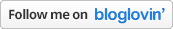












10 comments:
I just love the idea of personalizing t-shirts and other items the way you have done. I will definitely have to learn more about transfering images and using these programs.
I just love the idea of personalizing t-shirts and other items the way you have done. I will definitely have to learn more about transfering images and using these programs.
WOW!!!!!!!!!!!! Thank you for sharing all the info. on working with the computer! It SOUNDS soooo easy!!!!!!!!!! :) LOVE what you done with the little T-Shirt! SWEET! :)
Thanks for another great tutorial - so many possibilities : ) I'm enjoying seeing all of the new projects!
Oh Those turned out so cute! Great step by steps...thanks. Off to check out the other links.
Thanks for the supportive comments ladies! I was worried it was too simple as there are so many different programs and levels of skill, but many people are new to digital and programs like Paint are free (it actually comes installed on many computers. Plus - it's so fun and liberating to be able to crop, chop and change things. I own Photoshop Elements but I still use my Paint program if I want to type text on a photo or edit something quickly. It took until the afternoon to get the post up and over 600 people dropped by before so I hope they come back and more people will post projects!
I really appreciate your tutorial. I so want to get into the digital "thing"...so many possibilities...but didn't know where to start, so thanks!! Beautiful projects, everyone!!
Adorable projects, Sandy! Thanks so much for a chance to win some goodies!
I love the Aeroplane Jane image!!
Just wondering - I have only ever seen aeroplane, not areoplane. I don't want to assume it's wrong, but isn't it? I know spellings change over time but have really never seen it this way.
Looking forward to finally trying a CD!
I first heard of your site in Mary Janes magazine. It was love at first sight. I am so Thankful that I found you!!
Post a Comment